Optimizing images for the web
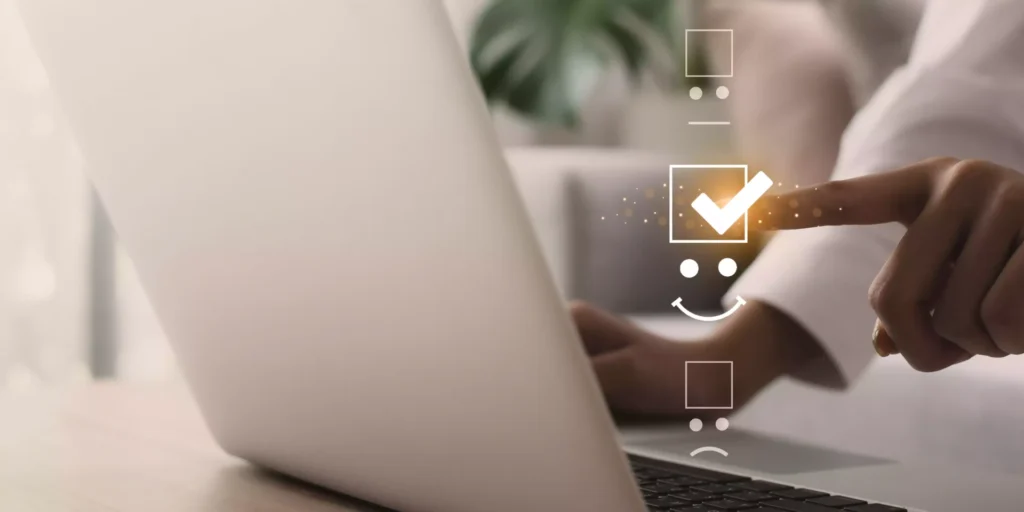
When it comes to optimizing your website’s performance, paying attention to images is a crucial yet often overlooked step. Mastering the art of displaying images is essential, as it attracts customers to your website. So, how should you showcase your images and in which format?
why optimize your images ? 🤔
Today, hundreds of millions of internet users utilize Google’s search engine to visually discover and explore web content. Images are, therefore, a significant source of traffic and crucial for your site’s SEO ranking. They cannot be ignored.
Why? Simply because search engines consider page loading speed in their ranking algorithm. Optimized images ensure faster page loading. This optimization subsequently influences the customer journey, as visitors are more likely to stay on a site that loads quickly. We know that the page loading time should be less than three seconds to connect users with products or services. Especially on mobile or in regions with limited connectivity, where bandwidth consumption is higher than usual. If the loading time exceeds three seconds, users will increase the bounce rate, ultimately affecting conversions. The longer the user stays on our site, the more satisfied they will be, contributing to achieving set goals.
An improvement in website loading speed of up to 50% is estimated with a 50% optimization in image weight. Not only will the loading time be faster, but storage will also be increased. This is a significant detail, especially when the storage space of your site’s host is well-defined. Optimizing images is not just a time saver; it also allows for financial savings.
What Is Image Optimization ? 📷
When retrieving a digital image from a camera or phone, several elements contribute to defining its quality and weight. The definition, resolution, and other information play a crucial role in determining the image’s load.
Various image formats can result in files of several megabytes. Generally, an image is considered heavy beyond 10 megabytes. The image’s definition, expressed in pixels, corresponds to its dimensions. Each pixel is the smallest component of the digital image, and by zooming in on the image, each pixel can be discerned distinctly. Logically, an image with a large number of pixels is more detailed but also heavier in terms of file weight.
Resolution, a numerical data accompanying the image file, is expressed in DPI (dots per inch). This value is particularly useful if printing the image is considered. The date and time of the shot are other data stored with the image, in addition to resolution.
Optimizing images means finding a compromise between definition (quality) and file weight. The goal is to achieve a light image without compromising its readability. Finding this balance is essential to ensure fast loading times on websites, avoiding frustrating visitors and contributing to optimal SEO.
How to Optimize Your Images ? 🛠️
The main goal of this process is to reduce the size of images without compromising their quality. A well-thought-out process revolves around several steps to achieve this balance.
First and foremost, it is imperative to create images in suitable formats and dimensions. This precaution prevents distortions and ensures a perfect fit for the intended use, improving the overall aesthetics of the site.
Then, image optimization begins with saving on a computer. This step preserves quality while reducing the file size, allowing a balance between performance and readability. Note that compression follows to minimize file sizes without sacrificing visual quality. Each platform requires specific formats and compression levels. Careful adjustments ensure an optimal user experience. Finally, various image formats exist, each with its specificities, advantages, and disadvantages. The choice of the appropriate format depends on the usage platform. A thoughtful selection ensures good SEO and fast loading times.
Additionally, search engines explore image file names. Therefore, it is crucial to choose names related to targeted keywords to improve site positioning. Alt tags, alternative image descriptions, strengthen SEO. Once again, place the defined keywords in these tags to gain visibility. These tags are also crucial for visually impaired users.
As mentioned earlier, page loading speed retains visitors. Therefore, intelligently compress images, keeping an optimal file size, aiming for a size below 70KB.
WebP Format: WebP, launched by Google in 2010, has gained popularity in 2021-2022. Its goal is to make images lighter, thus improving web page loading times. Compared to traditional JPEG, WebP can be up to five times lighter. Google encourages the adoption of this format for a faster and smoother user experience, whether on a smartphone, tablet, or computer.
Image optimization is an essential element for a high-performing website. Whether you use a WordPress site or a more advanced technology like Adobe Commerce, integrated tools and smart practices can greatly improve loading speed and the user experience. By adopting these techniques, you ensure your visitors a faster and more enjoyable navigation on your site, regardless of the device used.
Find out what’s new at the company.
Because combining pleasure, sharing and work is at the heart of our philosophy, we always take care to combine business with pleasure…

Discover why the data-strategy-AI triangle is now the engine of B2B e-commerce performance, and how to apply it concretely to build sustainable competitive advantage.

At the end of January 2025, we officially earned our Gold badge as an Upsun partner! A great recognition of our technical expertise and our commitment to supporting you in transforming your hosting infrastructures. Let us explain what this means concretely for your projects.

Discover how a PIM (Product Information Management) can boost your SEO by centralizing product information, automating multi-channel distribution, and enhancing organic visibility.
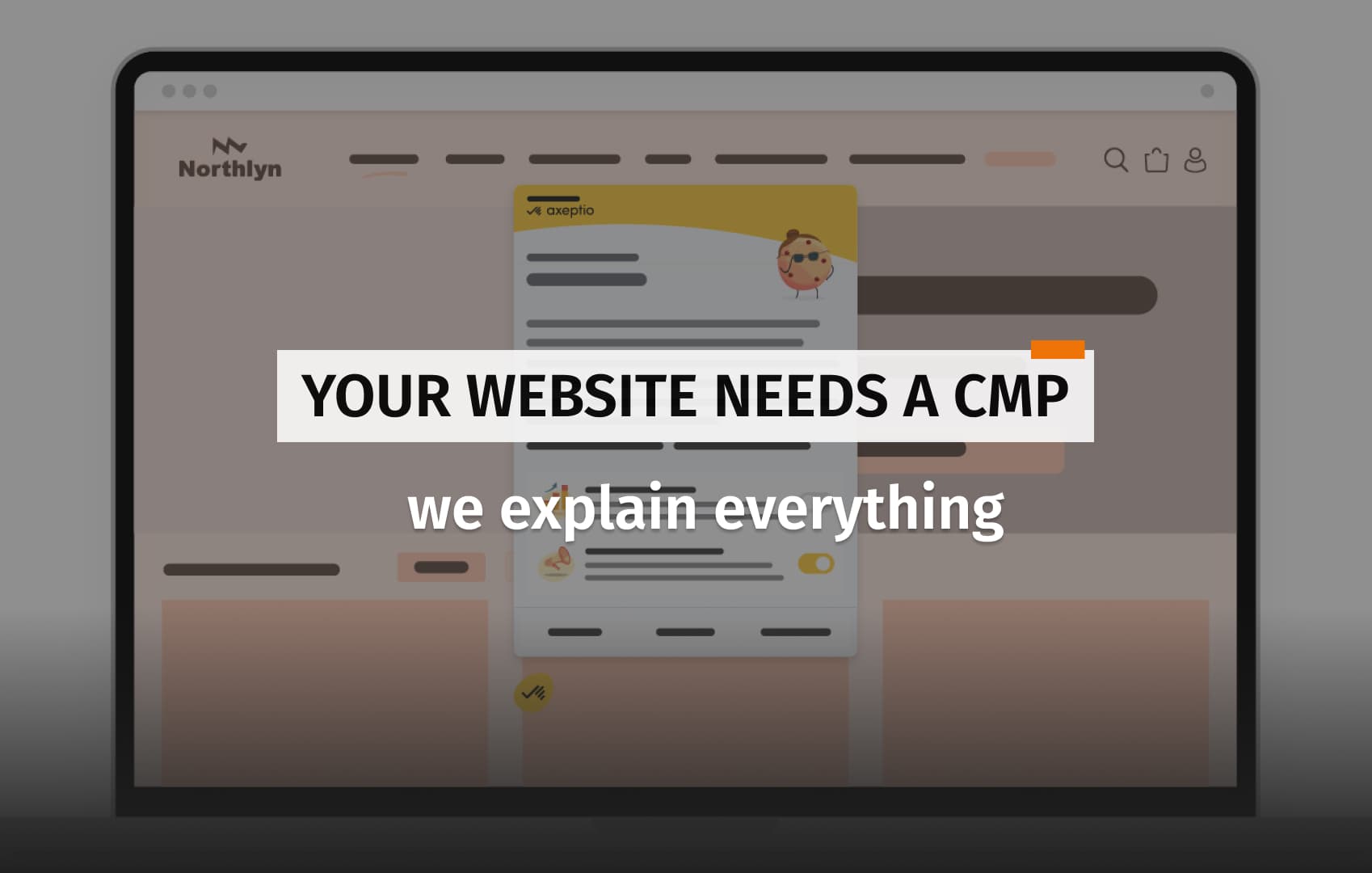
Why a high-performance CMP is a strategic investment for Magento B2B e-commerce, ensuring GDPR compliance, data quality, and marketing performance.

Learn how the CURL framework strengthens the credibility, utility, reputation, and loyalty of your B2B brand in the age of artificial intelligence. A strategic roadmap to becoming the trusted reference AI systems naturally recommend.

Discover how artificial intelligence is revolutionizing e-commerce, from hyper-personalized shopping experiences and 24/7 virtual assistants to predictive inventory management and fraud detection. Learn how AI reshapes customer interactions and optimizes operations for a tailored, efficient, and engaging shopping journey.

Optimize your checkout funnel with better delivery and payment experiences. Learn how to reduce cart abandonment, increase conversions, and create a seamless and efficient customer journey.

E-commerce accessibility isn’t optional—it’s the law. Avoid €20K fines and tap into a $13T market by fixing these 5 critical issues (hint: your carrousel is likely one).

In 2026, e-commerce is entering a phase of profound transformation. After two decades of almost uninterrupted growth, the European market—especially in France—has reached a stage of maturity where performance is no longer driven solely by traffic acquisition or conversion rate optimization.

Learn how to combine growth hacking and SEO to boost visibility, increase qualified traffic, and turn your website into a true growth engine.
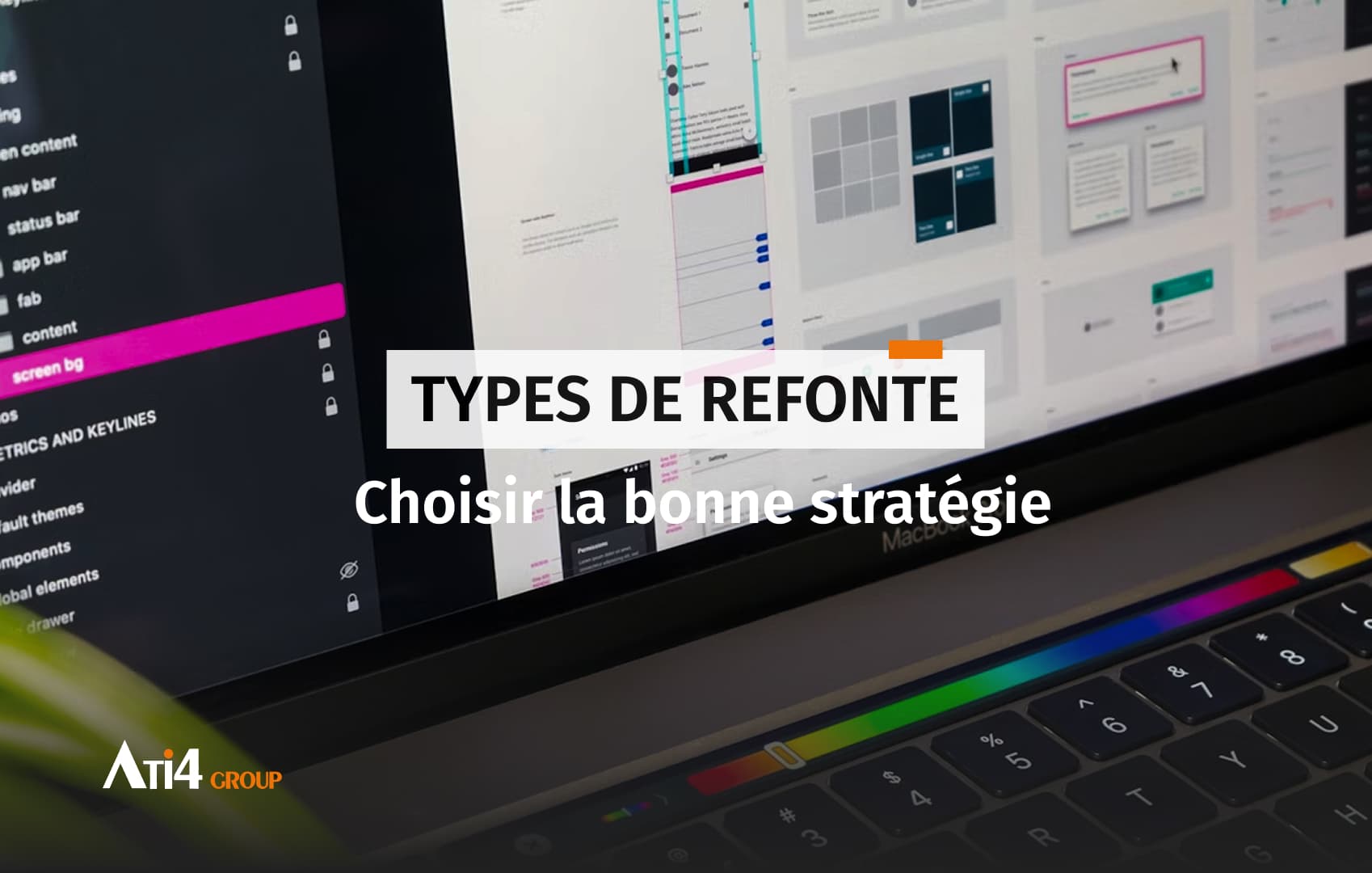
Websites have a limited lifespan (often 3 to 5 years) before they require a refresh. Technology evolves, user behavior changes, and expectations regarding design and digital experience continue to grow. However, “redesign” does not always mean the same thing.


During Meet Magento, held in the Netherlands in early November 2025, Willem Wigman, the founder of Hyvä, made official a decision that is shaking up the Magento ecosystem: the transition of the theme to an open source license. This announcement marks a decisive turning point in the company’s strategy and redefines the platform’s accessibility for the entire e-commerce community.

In today’s context, every millisecond gained on your site matters. Optimizing your web performance is a real advantage for customer experience.

Matomo 5.5.0 marks a turning point for web analytics. This version introduces features that allow you to better understand traffic from emerging digital sources, particularly AI assistants such as ChatGPT, Copilot, Gemini, or Claude.

Web writing increasingly borrows techniques from journalism, and one of the most effective for capturing attention is the inverted pyramid.

How to Celebrate Our 5th Anniversary? Here’s a recap of our trip to Spain, in Palma de Mallorca.

Personal branding has become a key lever in building your marketing strategy. Indeed, it’s no longer just about selling your product or service — it’s about selling a story, a vision, and a personality around your brand.

In B2B and B2C e-commerce, the effectiveness of product pages relies on the notion of copywriting, which is the art of writing texts that inform, engage, and drive action.

For four years, the Shopper Trends barometer has reflected the evolution of purchasing behaviors and consumer expectations. And in 2025, the French are reinventing their shopping journeys.

In the B2B context, new skills are essential. And at the heart of this strategy, one element plays a key role: the product sheet.
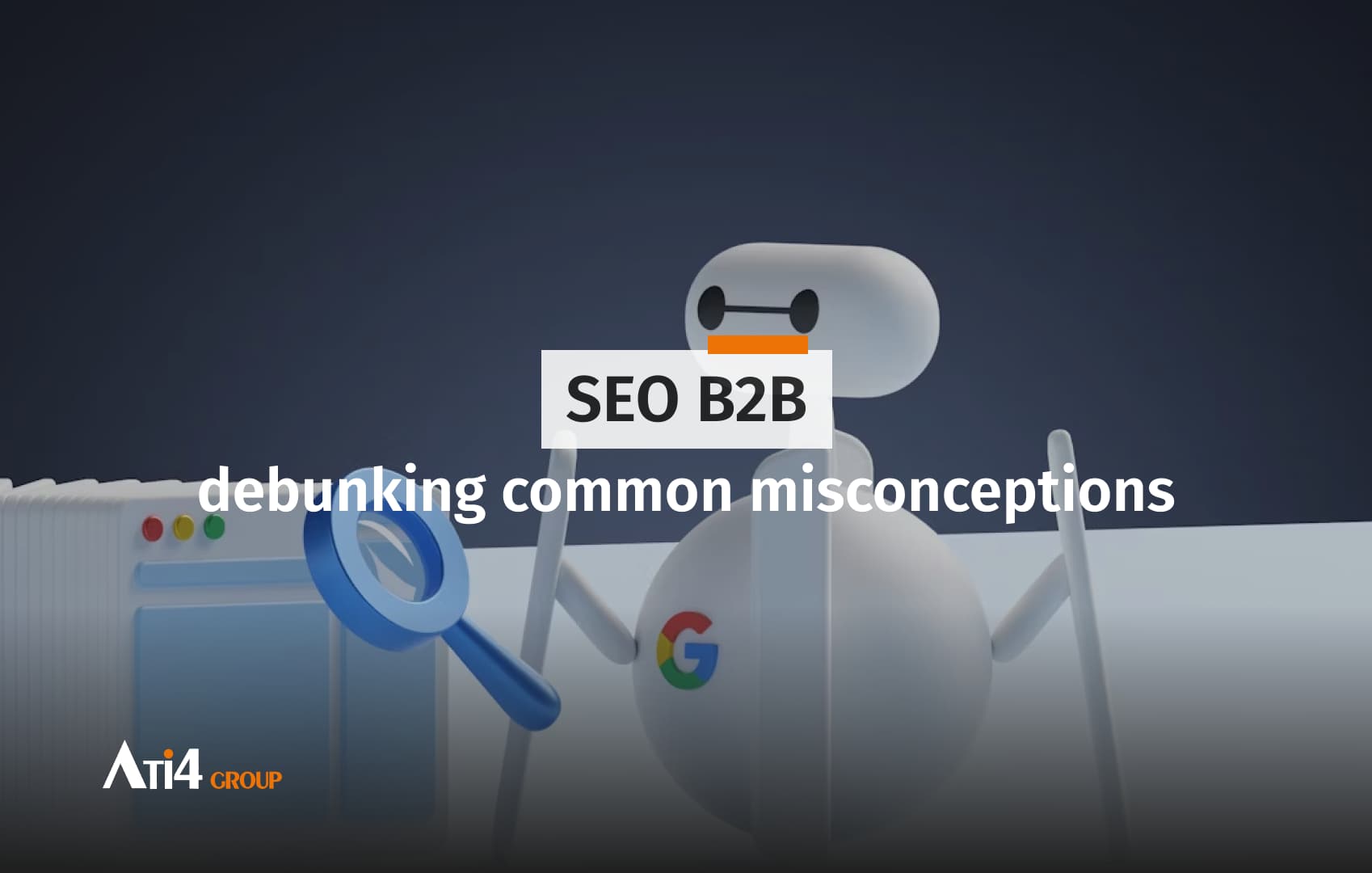
In the current economic context, it’s difficult to convince that brand awareness deserves its place among marketing priorities. And yet, SEO remains a major lever for B2B companies.

We operate in a fragmented ecosystem, where consumers can juggle an infinite number of information sources, different platforms, and touchpoints before making a decision. It is a disordered, unpredictable cycle, yet one that is decisive in the final purchase decision: the Messy Middle.

For decades, the famous conversion funnel was enough to understand and interpret consumer behavior. But in 2025, consumer habits have radically changed, in line with new consumption trends.

Today, it’s impossible to ignore the power of video content in a marketing strategy. We break it all down in our article.

With new buyer expectations and the transformation of usage patterns, B2B e-commerce has become a growth driver.
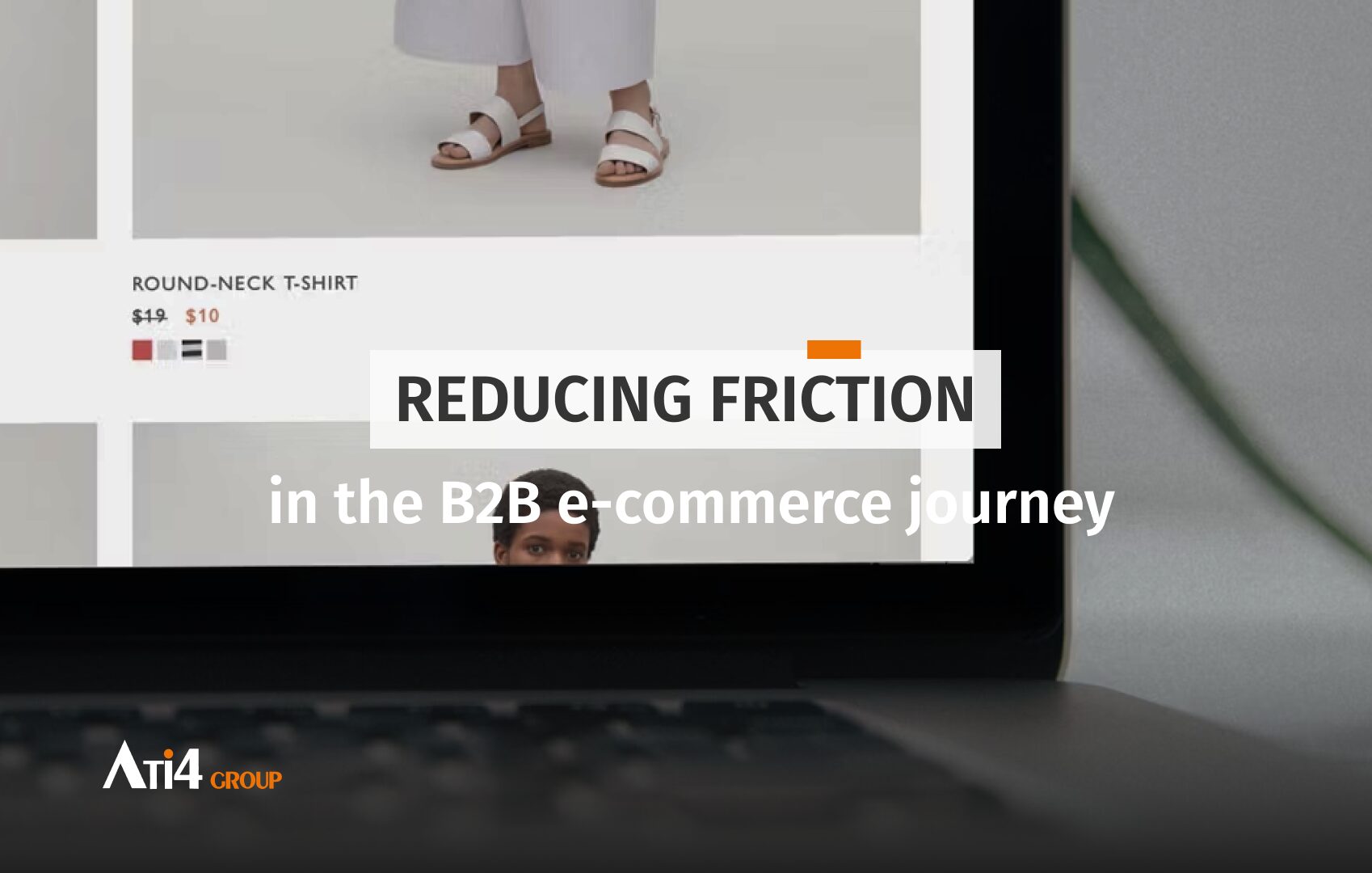
The B2B journey is more thoughtful, longer, often interrupted, but rarely insignificant. When a user adds a product to their cart, they demonstrate genuine interest in the brand and/or its product. An abandoned cart is therefore not necessarily an end in itself, but can be the beginning of a purchase intention.

Product information is vast, so how to manage, structure, and distribute it without friction ?

When we think of e-commerce, we often picture a consumer comfortably seated on their couch, placing an order from a computer or smartphone. Yet, another reality of e-commerce deserves our full attention: B2B.

Today’s professional buyers, well-informed and accustomed to seamless B2C interfaces, now expect customized purchasing journeys that are relevant, efficient, and tailored to their business needs.
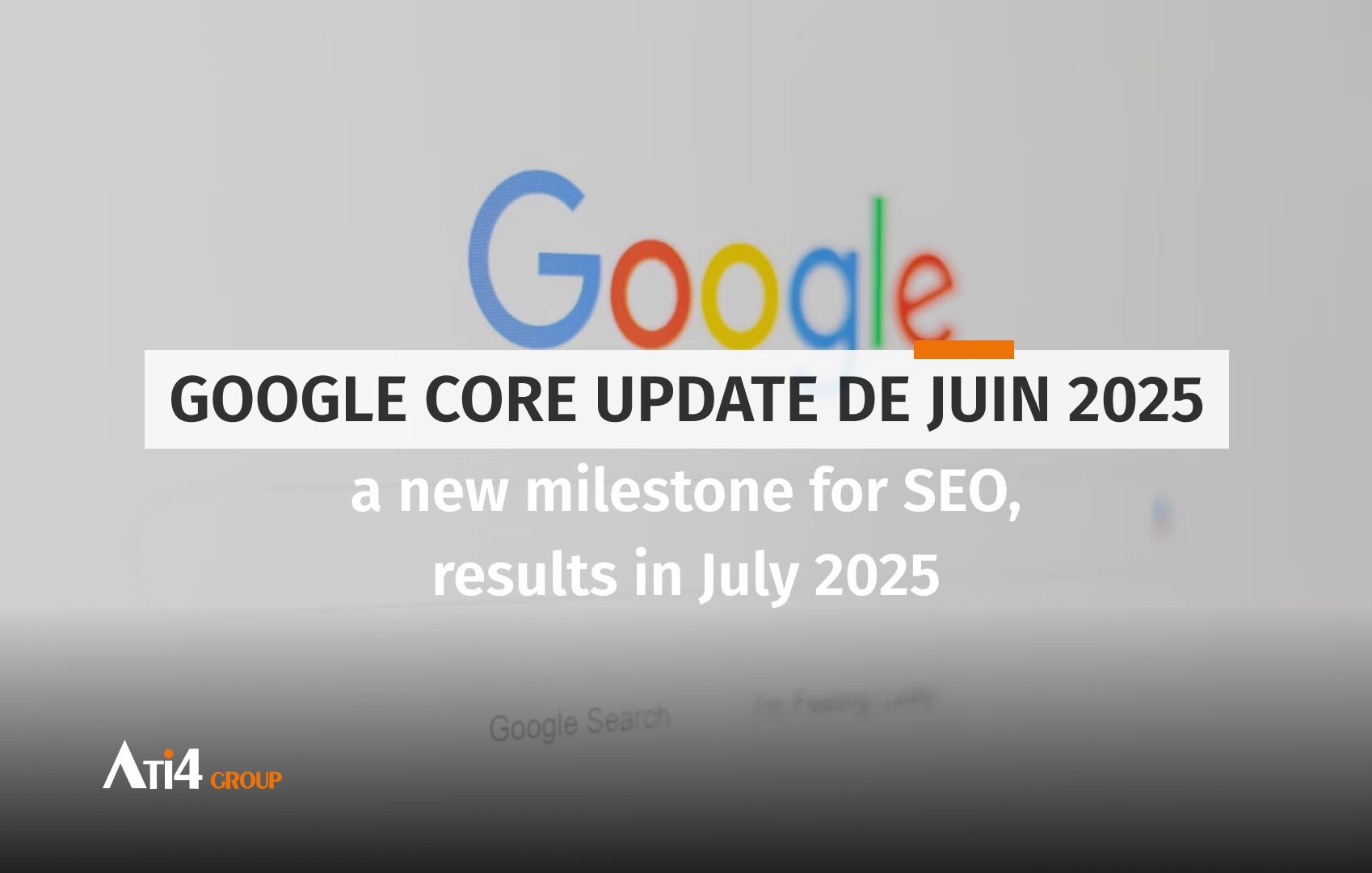
The Google Core Update of June 2025, officially launched on June 30, marks a new milestone in the evolution of the search engine and organic search.

If aiming for the moon seems unrealistic, there is a strategic, more precise, and above all, much more profitable long-term approach: that of long-tail keywords.

According to the latest industry data, more than 66% of businesses say they plan to expand internationally in the coming years.
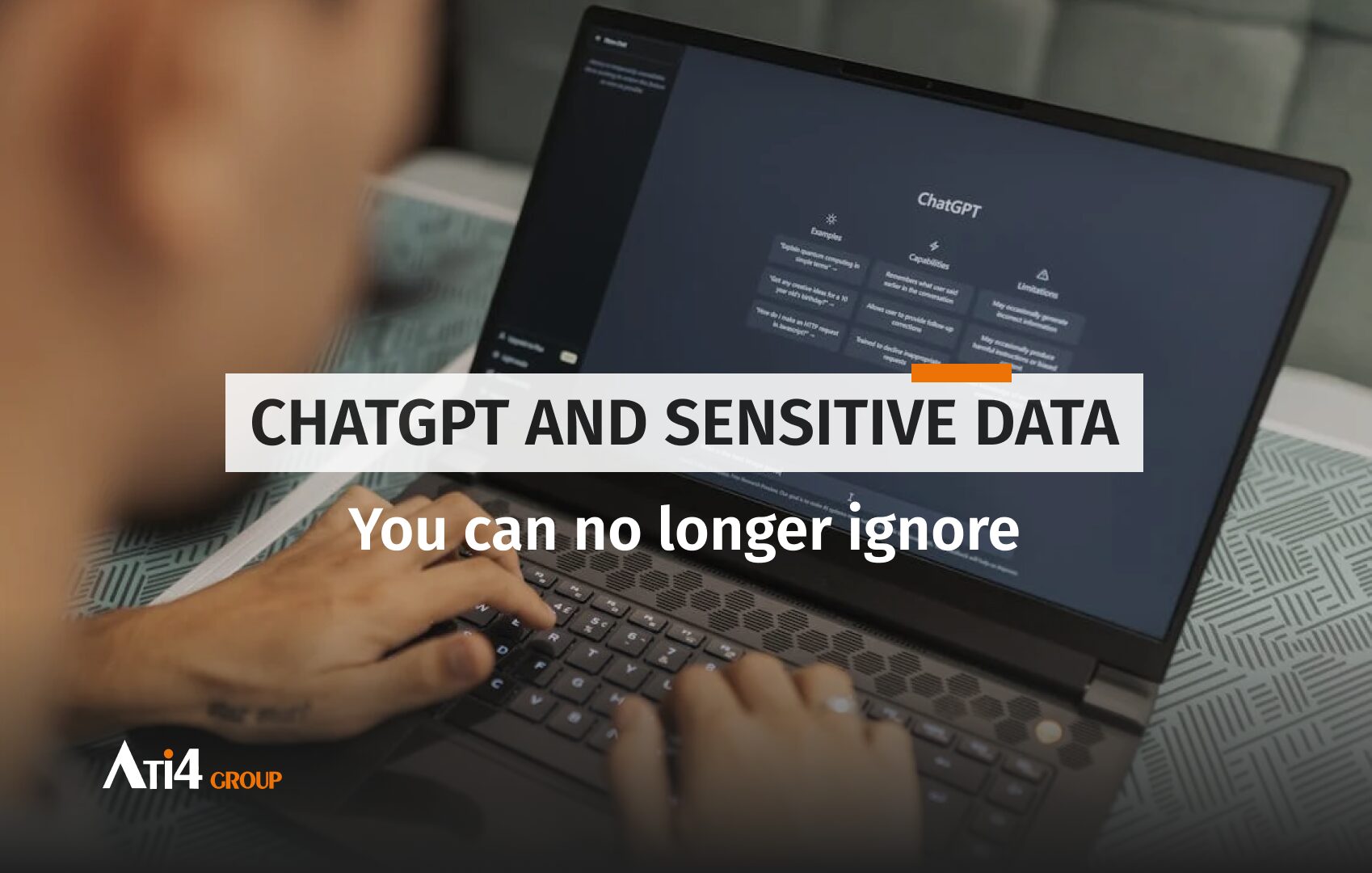
Behind the smooth interface lies a system based on machine learning, which uses entered queries to refine its responses.
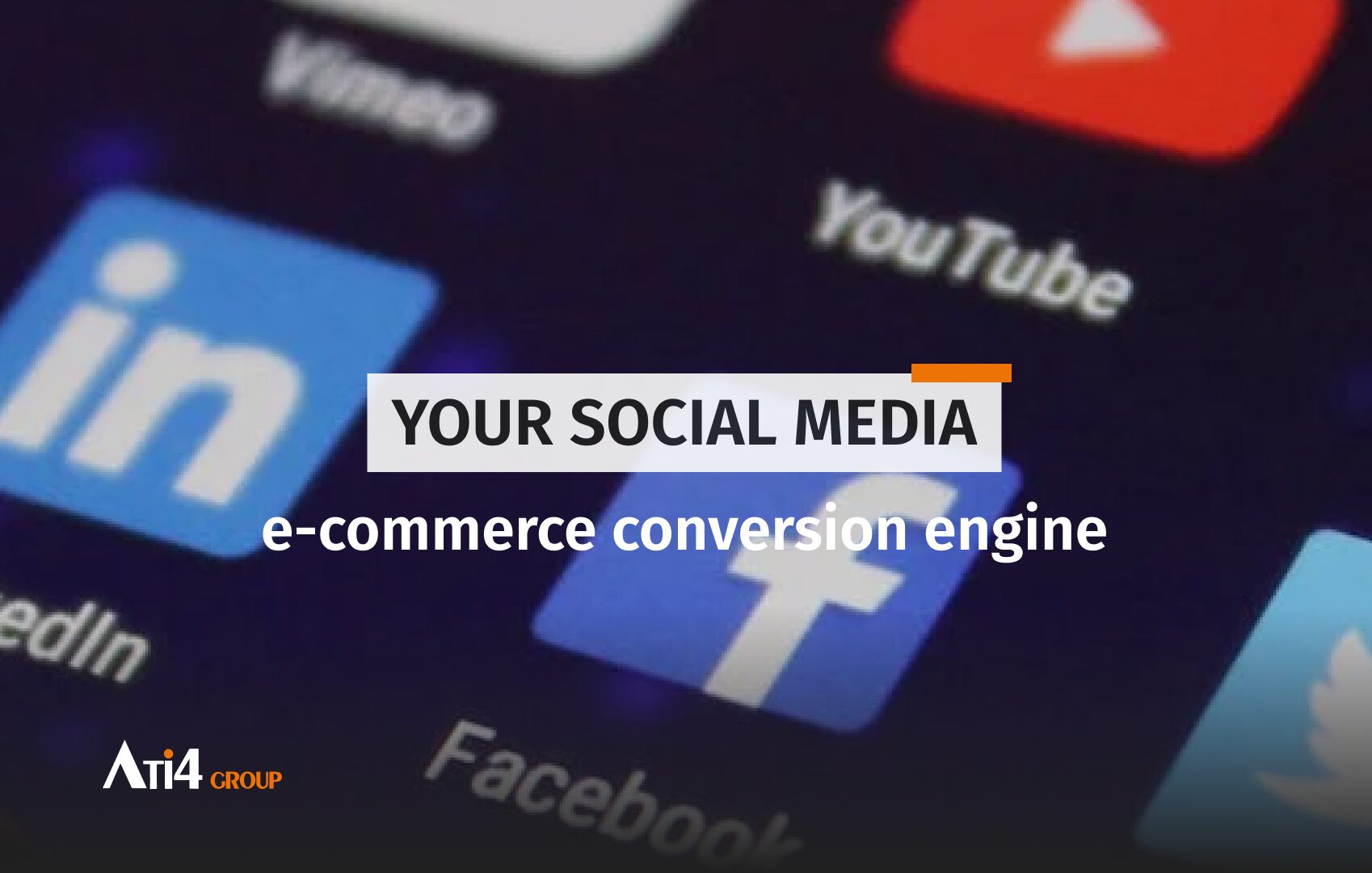
Far from being just communication showcases, these social platforms are now real sales channels.

Starting June 28, 2025, new digital accessibility standards will come into effect, directly impacting e-commerce websites in France. This legal obligation no longer applies only to public platforms—private companies are now included.

In France, the RGAA consists of 106 compliance criteria grouped into 13 fundamental themes that guide the audit of your platform.
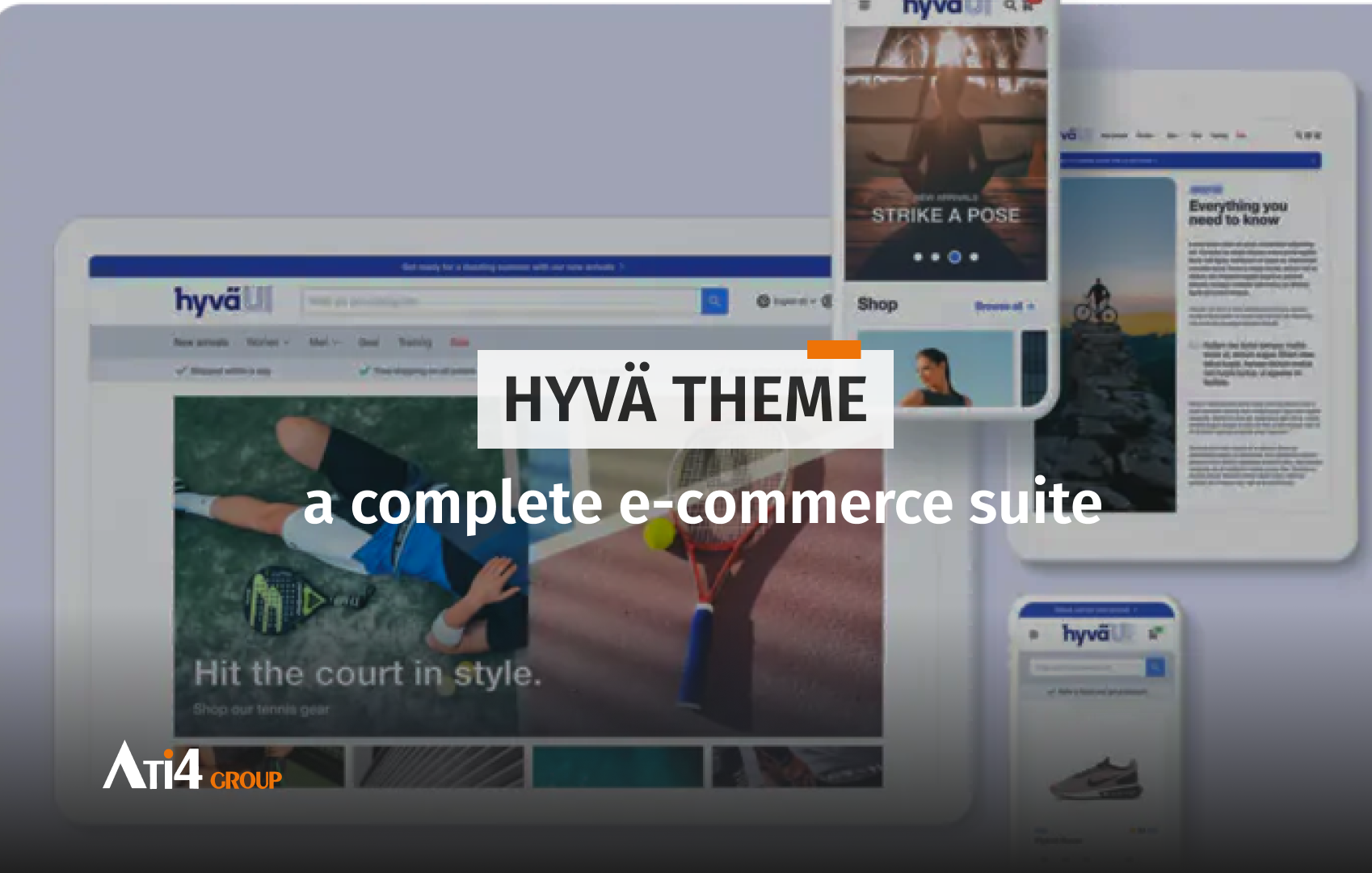
Over the past several months, Hyvä has been revealing a series of technical and strategic innovations that are set to transform the entire Adobe Commerce ecosystem.

TikTok, originally known for short, entertaining videos, has recently launched TikTok Shop, a feature that could very well redefine the rules of the e-commerce game.

Agencies, software publishers, digital experts and all players in the digital space—you’ve likely heard the news. Starting June 28, 2025, all e-commerce services will be required to comply with new digital accessibility regulations.

The Speculation Rules API allows browsers to pre-render pages that a user is likely to visit, providing a smoother and faster browsing experience.
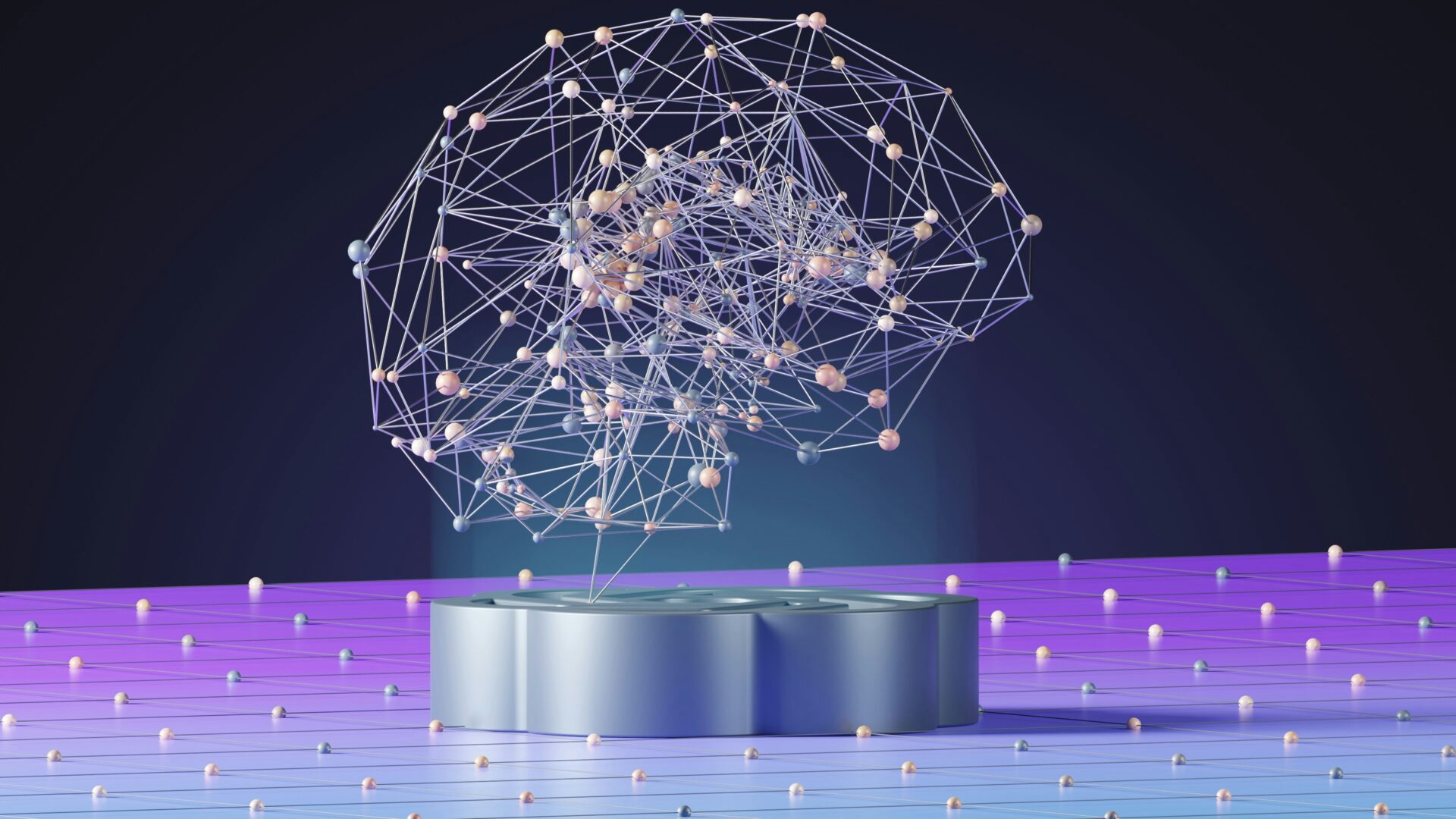
Through the AI Tour of France, organized by Medef and Numeum, French companies shared their experiences with AI and the concrete benefits they have gained, as part of the “AI Action Summit.”

In a world where e-commerce has become a cornerstone of the global economy, B2B and B2C sales models represent two essential facets of the system.

The PIM, or Product Information Management solution, is a tool that collects your product data and integrates it directly into the most suitable format for your team, all within a single digital platform.

Design thinking is a methodology that emerged in the 1970s and gained momentum in the 1980s with applications across various sectors, including e-commerce.

The Gen-Z consists of individuals born between 1997 and 2012 and now represents a significant sector of the digital market.

Millions of internet users conduct searches every day via various search engines, whether to find answers to their questions, a restaurant, a specific item, or a schedule.

The Gorilla Club, part of ASPTT Strasbourg, is a sports section dedicated to promoting and teaching American football in Alsace.

These marketing techniques encourage buyers to complete their carts with complementary products to their initial items. Although often confused, these two sales techniques have distinct objectives and can be very effective when implemented correctly.

C2C sales, or “customer to customer,” represent a major evolution in the e-commerce landscape. In this model, individuals are the main players, using specialized sites or applications to sell and buy goods or services among themselves.

Sales funnels, known as “sales funnels” in English, refer to a technique aimed at maximizing conversion rates to sell more effectively online.

In today’s digital landscape, customer reviews—whether positive or negative—inform consumers about the quality of the products or services they are considering purchasing. Positive reviews can significantly boost sales by influencing the purchasing decisions of other consumers.

The new generation spends a lot of time on social media, which has led to the emergence of new professions, notably that of influencer or content creator.

Cross-border e-commerce has transformed the global commercial landscape. This ability to sell anywhere and anytime has significantly boosted companies’ revenues.
Nowadays, social media play a prominent role in our lives. Some use them to share their daily lives, others to spread messages, and some simply to stay in touch with their loved ones or to stay informed about the news.
ChatGPT, this new artificial intelligence tool, allows for the rapid creation of content. Launched by OpenAI in 2022, its goal is to “help by answering your questions and providing information.” Impressive, right?

Soft skills play an equally important role in the success and sustainability of your digital platform. They can transform the way you interact with your customers, your team, and your market.

Over the years, the focus on user experience (UX) and user interface (UI) has been constant, but today, we are increasingly moving towards another equally crucial concept: customer experience (CX).

Virtual Reality (VR) is a rapidly growing technology that is disrupting many sectors, including e-commerce.

Product listings are the cornerstone of the commercial strategy. They play a crucial role in converting visitors into customers as they provide detailed information about the products offered by a company. What are the key points to watch out for and the best practices to optimize them and maximize sales?

The functionalities, costs, and levels of complexity can vary from one CMS to another.

The dynamics of e-commerce are evolving rapidly, with the primary goal of businesses being to provide an optimal customer experience to maximize conversion rates and, most importantly, sales. For the past two years, a new solution has been making waves: it’s the Hyvä solution and its Hyvä Reset theme.

In the dynamic universe of online marketing and sales, the conversion rate emerges as a key indicator, reflecting the performance and success of a strategy.

In the world of marketing, efficiency reigns supreme.

The e-commerce industry continues to grow at a rapid pace, driven by technological innovation, changes in consumer behavior, and evolving market expectations.

In a constantly evolving digital landscape, it is crucial to ensure that your website is performing well, secure, and meeting the needs of your users.

The realm of web marketing plays a central role, where the scope of digital strategy may vary, but merely existing on the web is equivalent to an active approach to online promotion.

In today’s digital era, Web Marketing has become an indispensable element for businesses aiming to expand their online product and service offerings.

In the current context of e-commerce and marketing communication, the engagement rate has become a crucial indicator for measuring user interaction and involvement with content or a brand.

The sales, that long-awaited event for consumers in search of good deals and discounts. But this event is also a major date in the calendars of e-commerce websites.

Branding and e-commerce have been continuously evolving, particularly since the expansion of the internet.

In a digital world where competition is fierce, the technical optimization of a website is a crucial element to ensure a smooth user experience, enhance performance, and strengthen its search engine ranking.

Online commerce is in constant evolution, and the security of your website, whether you are a small business or a major brand, must be a top priority. E-commerce websites handle vast amounts of data to personalize their product and service offerings, tailoring them to the needs of their target audiences.

We celebrated our third birthday last June 1st…. Yep, so soon! 🥳

With Magento 2, enhancements and new features have been introduced, thus providing businesses with optimized site management.
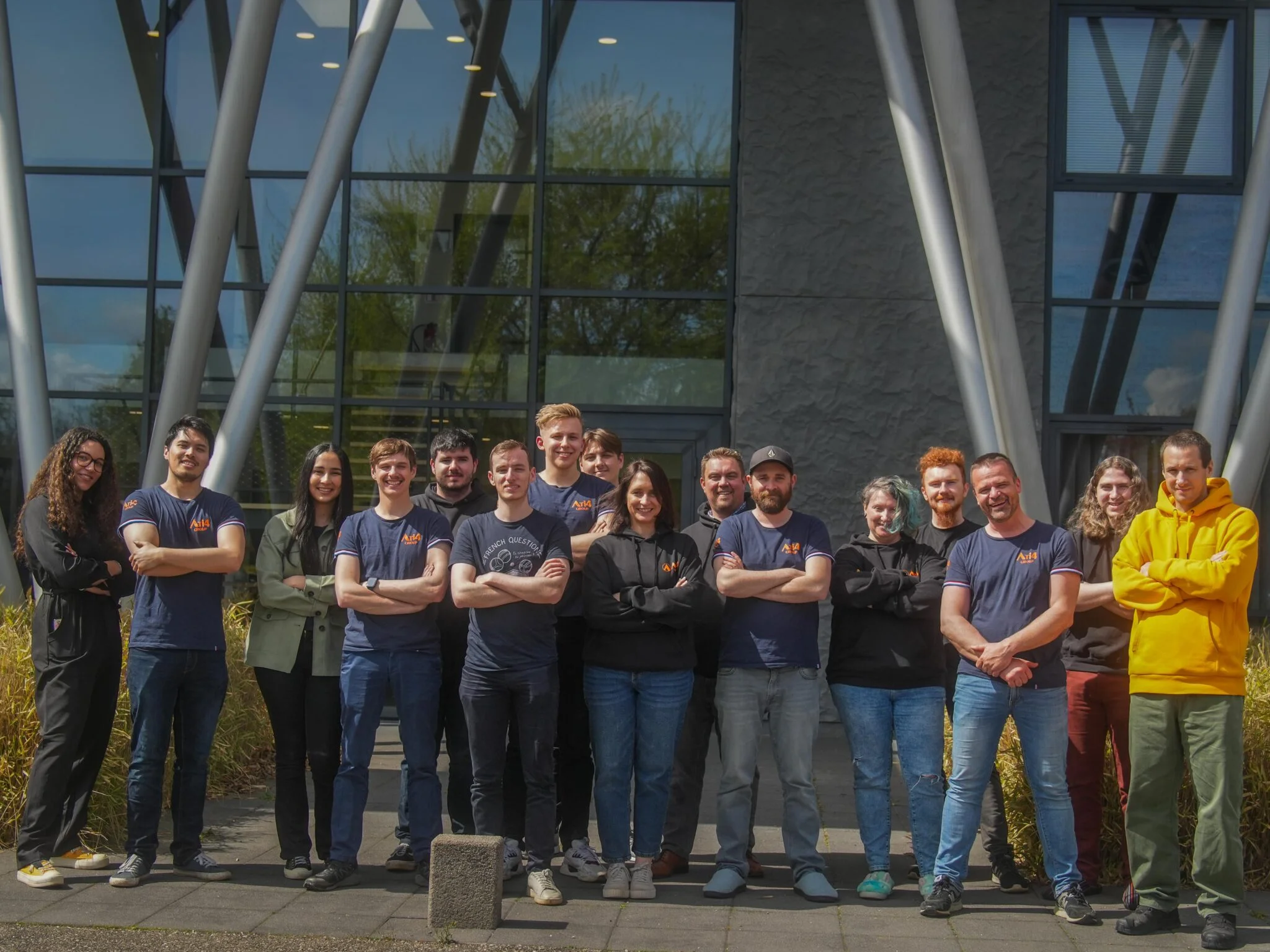
We recently conducted an internal study to assess our ATI4 employer brand and highlight areas for improvement.

A year ago, we hired 4 developers to join our Magento Academy. We aimed to train them to use this new technology.

Last November, ATI4 joined forces with Numéric Emploi Grand-Est to host its first Apéro Dev event.





