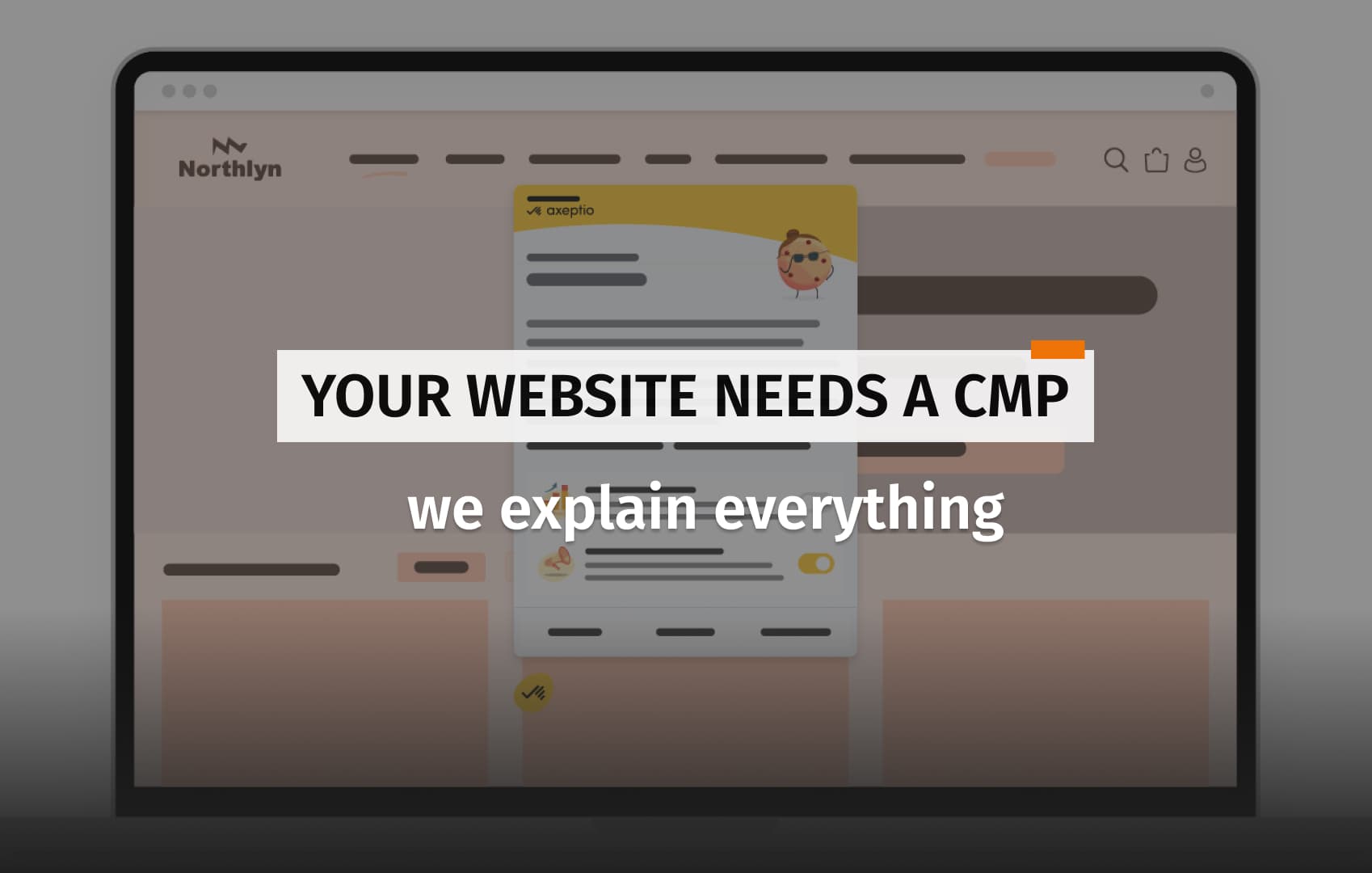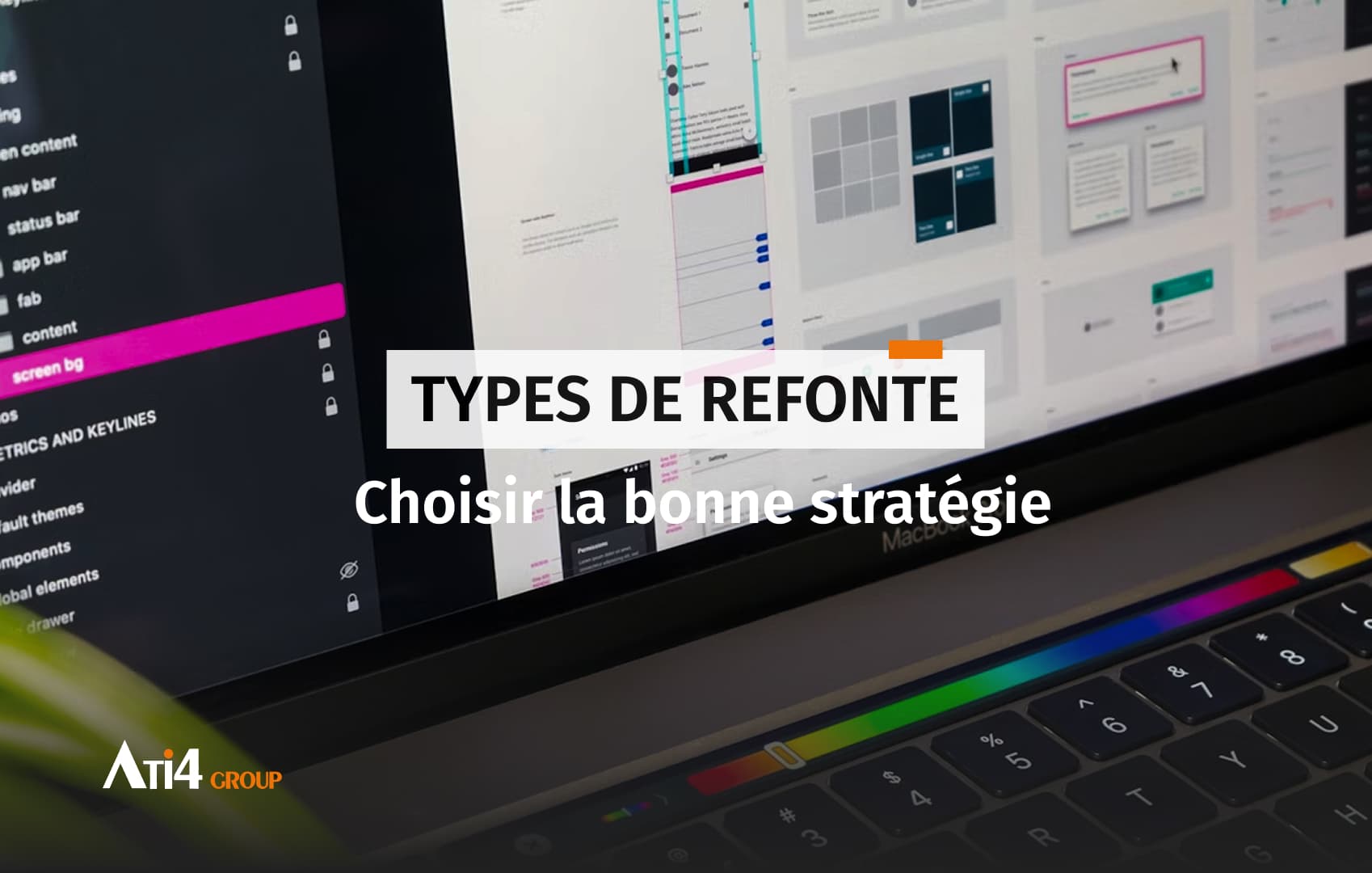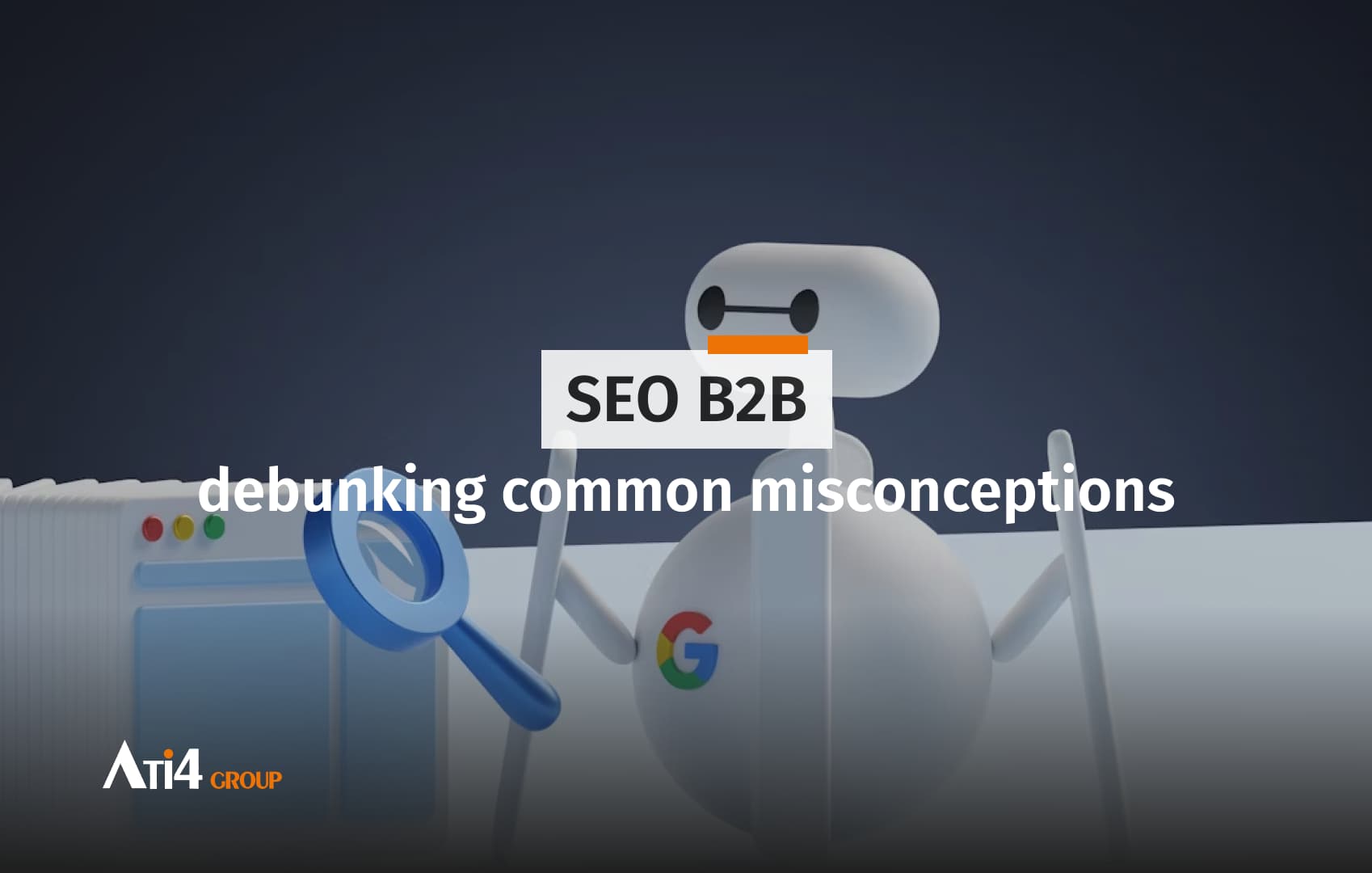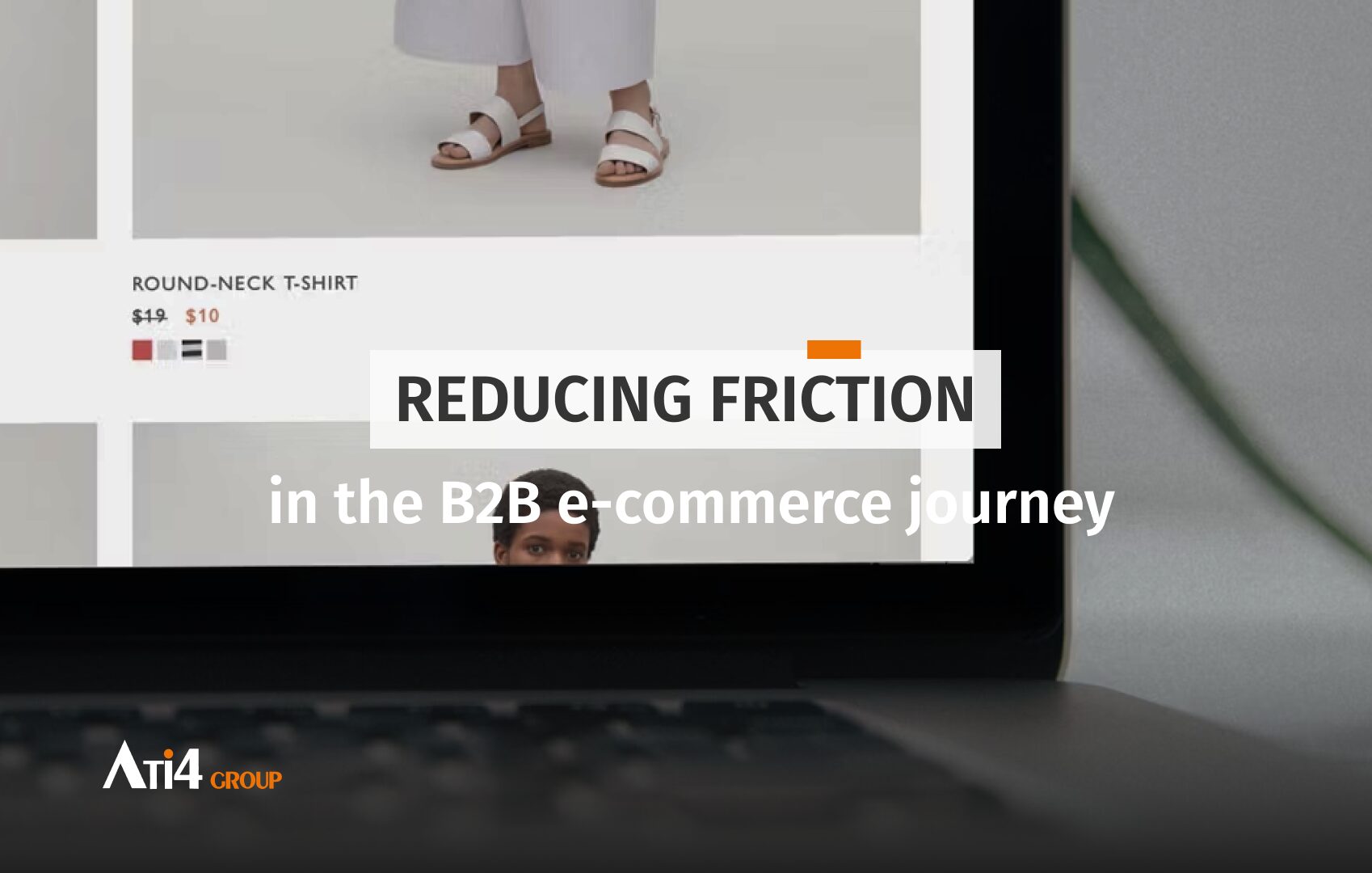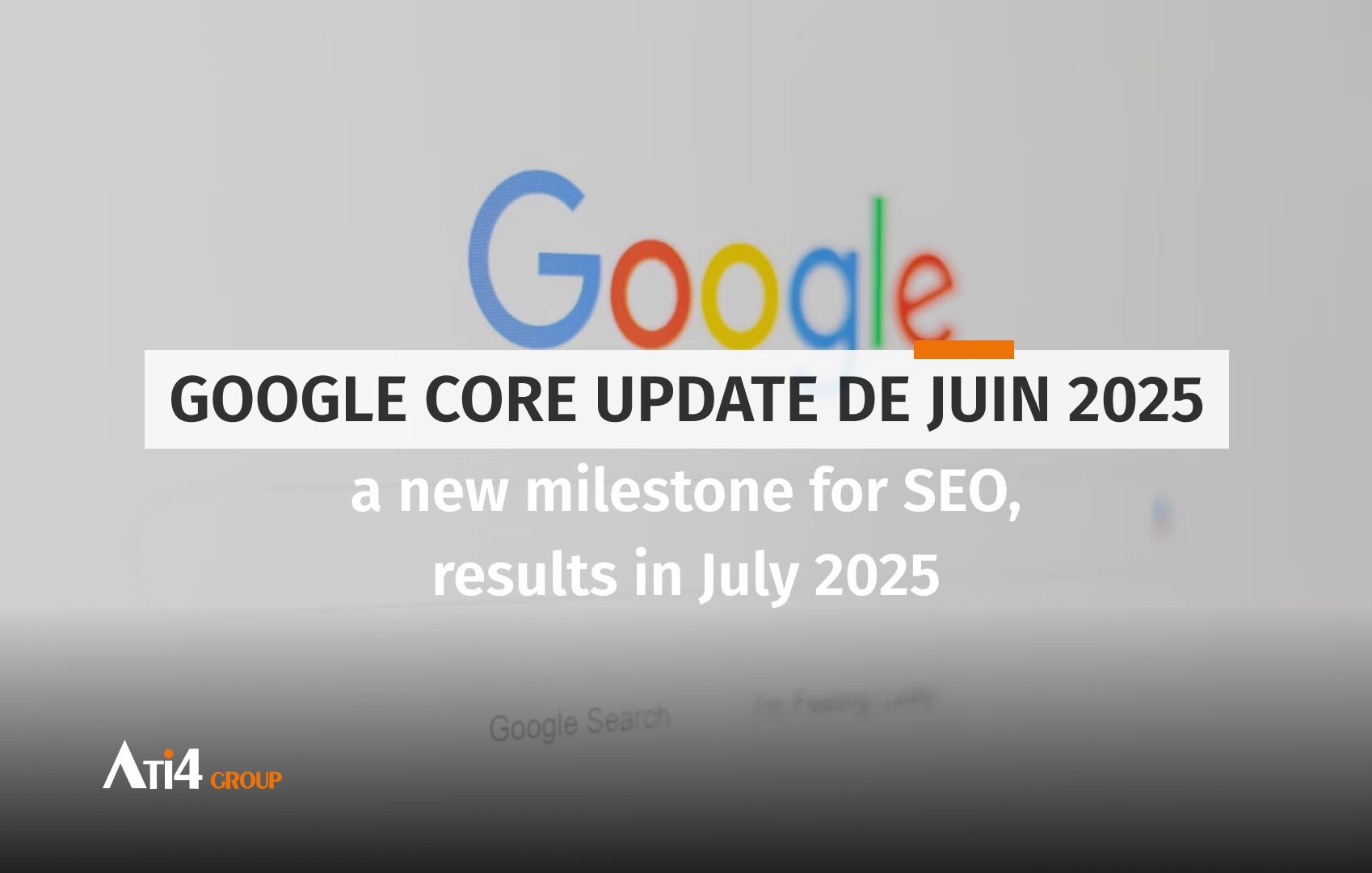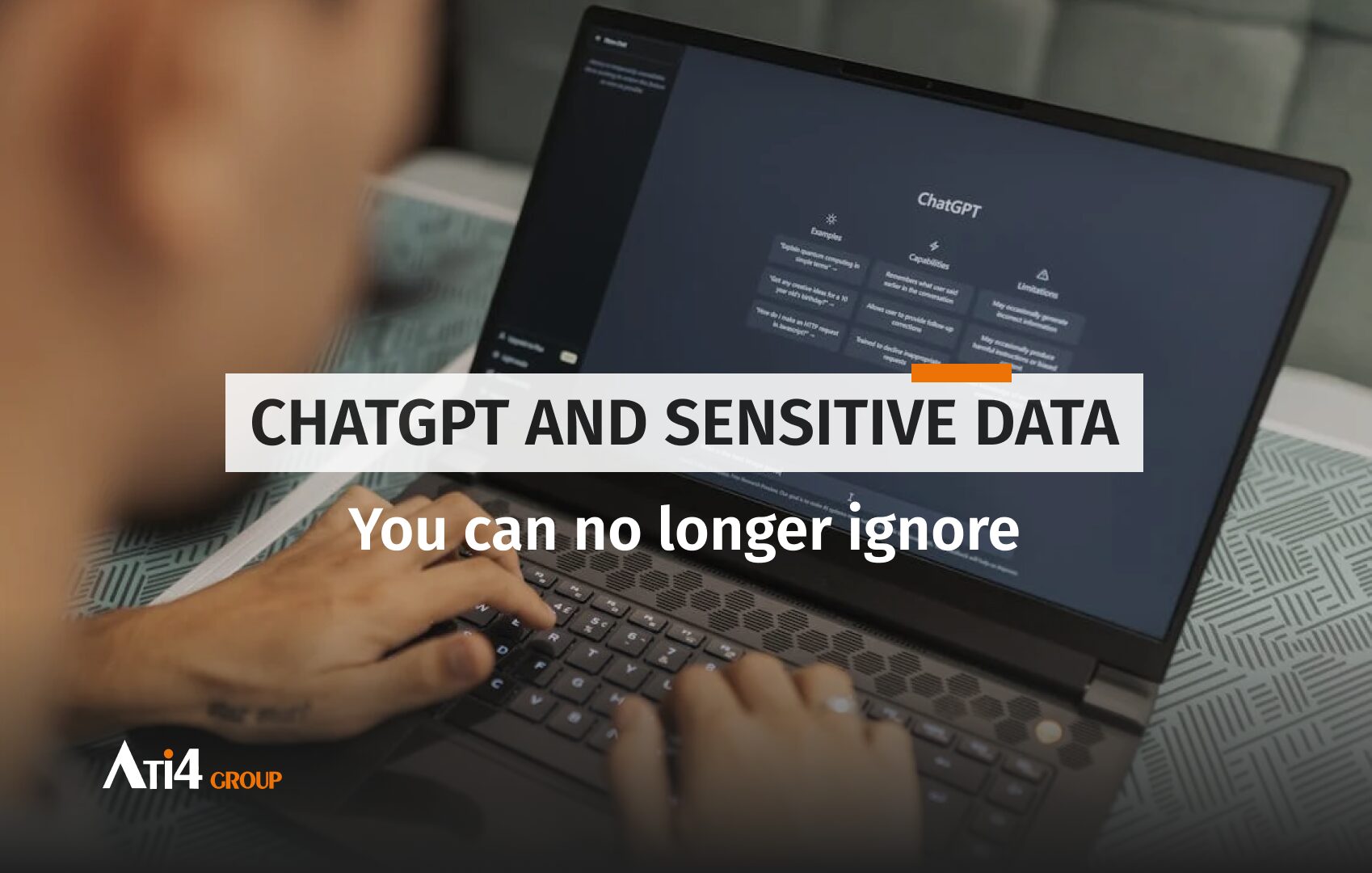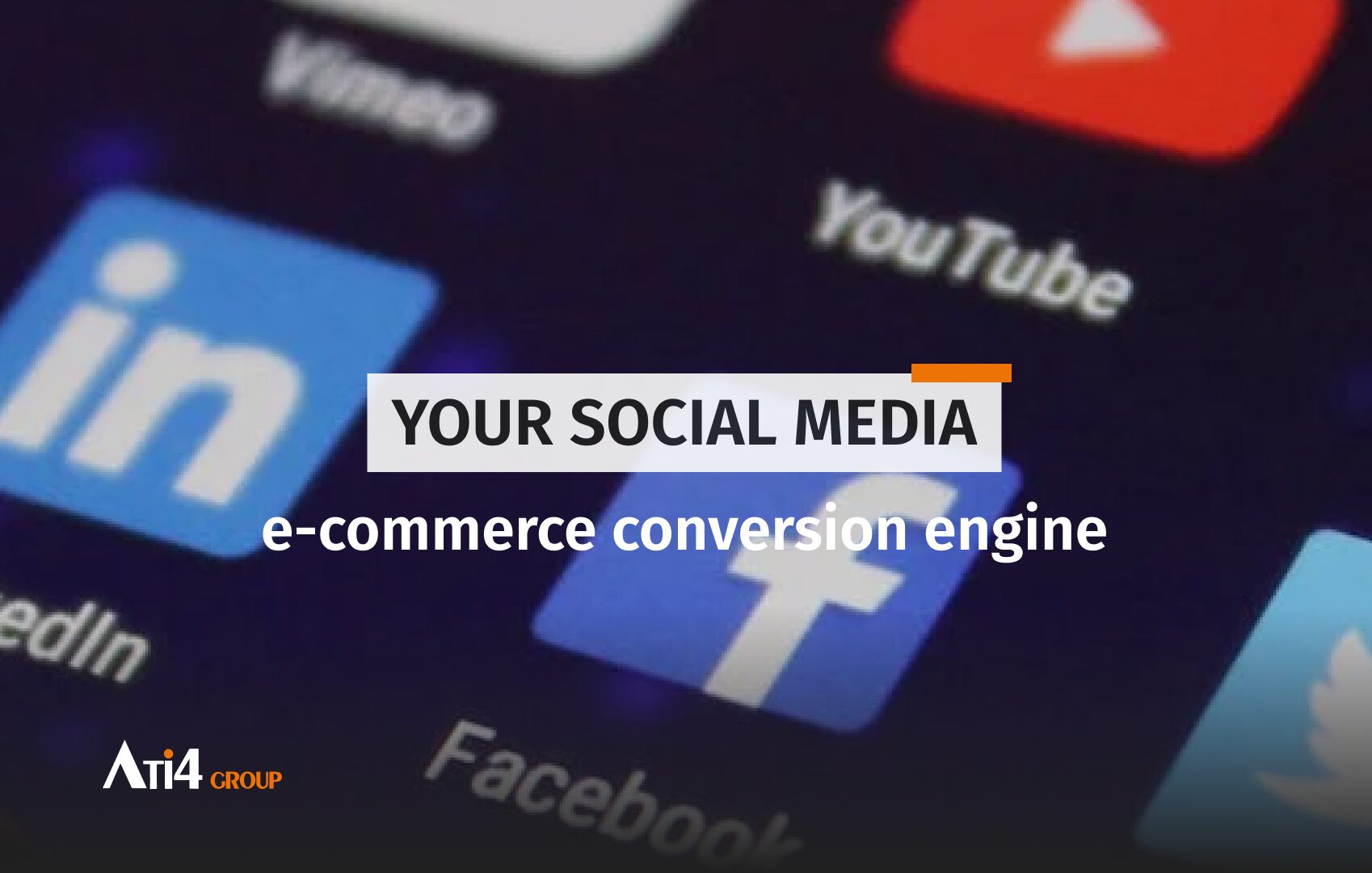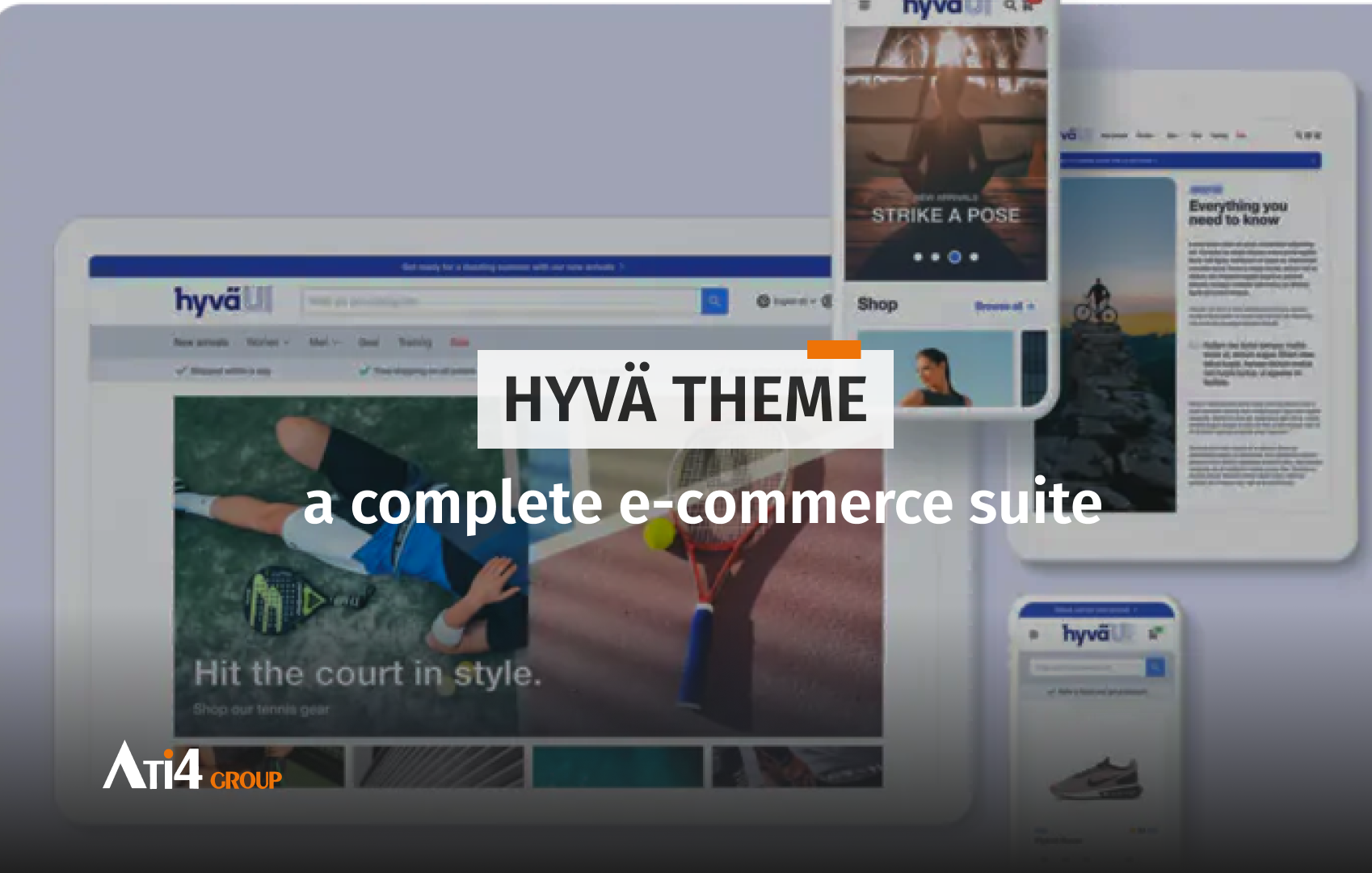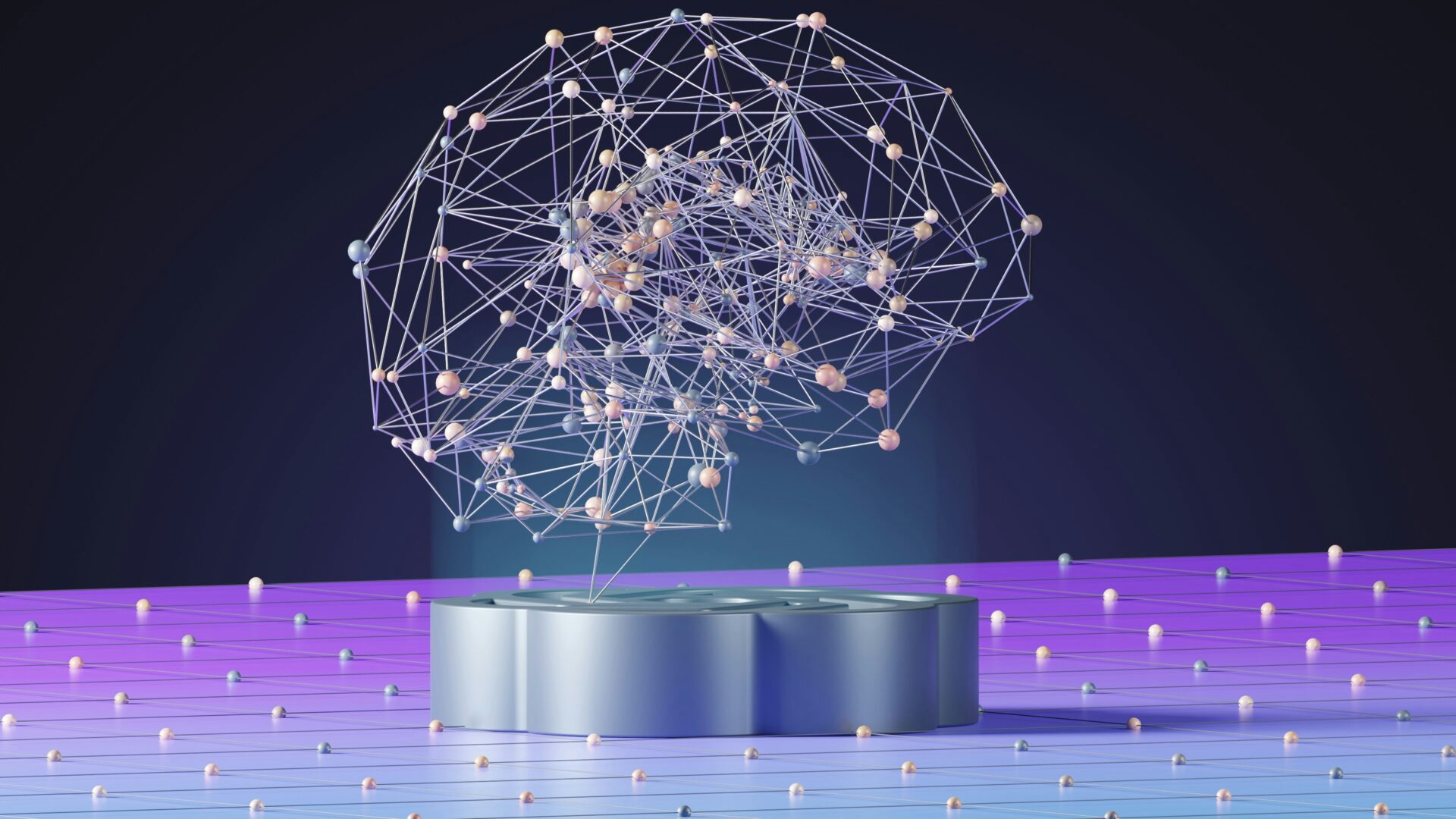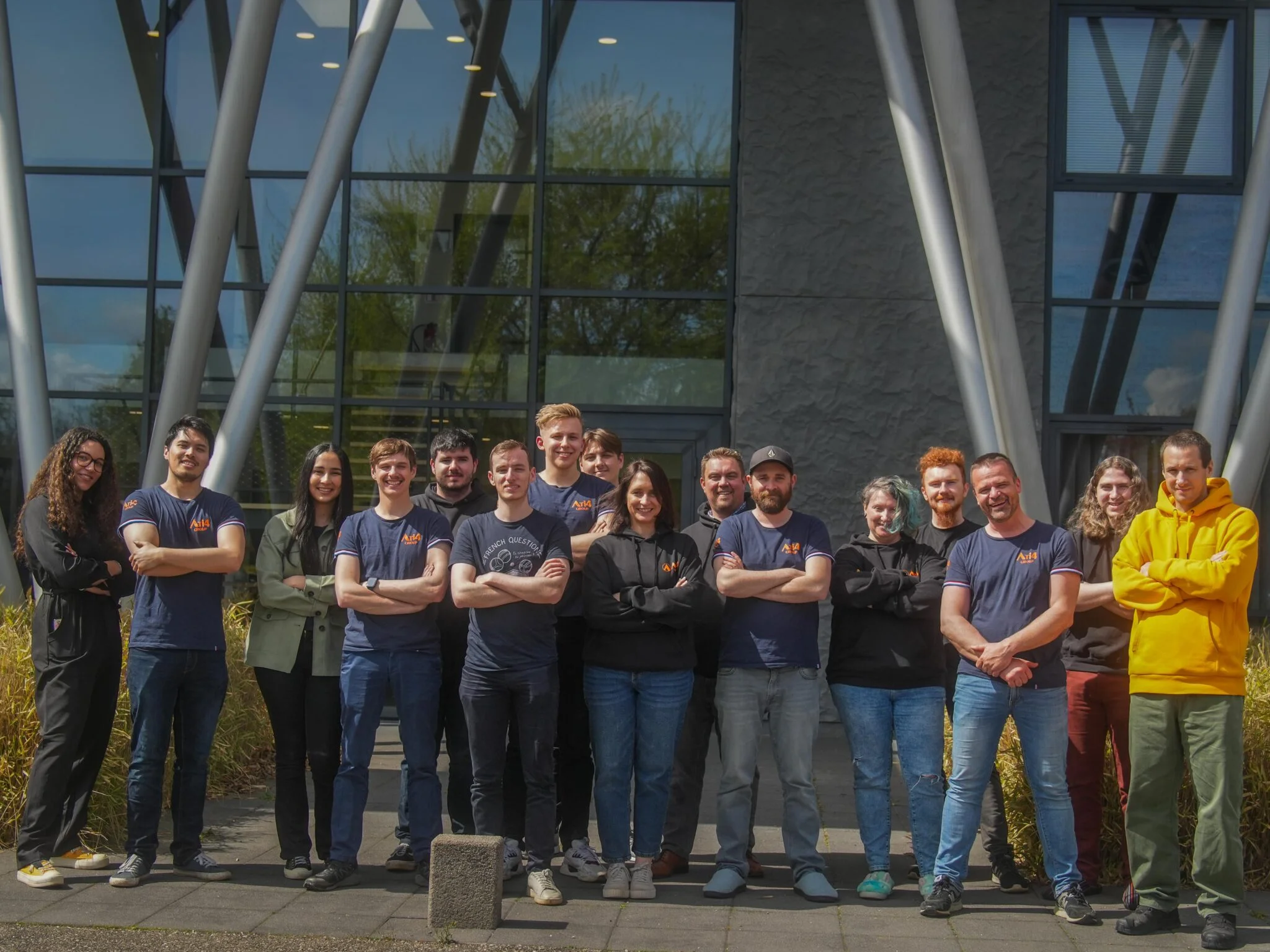RGAA: Understanding the 13 key themes of digital accessibility.

On June 28, 2025, digital accessibility takes on a new dimension for websites, including e-commerce sites, and public-facing applications.
In France, the RGAA (General Accessibility Improvement Framework) outlines a set of technical and functional criteria designed to make web content accessible to all, particularly people with disabilities. It consists of 106 compliance criteria grouped into 13 fundamental themes that guide the audit of your platform.
Let’s explore each of them, so you have the keys to ensuring compliance and delivering an optimal experience to your users.
A closer look at the themes.
Images, alt text, and visual accessibility
Images are central to digital communication. We often say a picture is worth a thousand words… but not when it comes to accessibility. Without descriptive alt text, screen readers and assistive technologies can’t interpret them.
RGAA requires :
- All informative images must include a relevant text alternative using the alt attribute.
- Decorative images should not distract the reader and must have an alt=”” attribute.
- Complex images (such as diagrams or infographics) require a detailed description nearby.
We therefore recommend avoiding vague alternative texts like “image” or “illustration” and instead using contextual descriptions that are truly helpful for the user.
Iframes for accessible embedded content
Content embedded using <iframe> tags is common, especially depending on your industry—maps, videos, third-party widgets. However, these elements must also comply with accessibility standards. The RGAA requires that:
- Each iframe has an explicit
titleattribute describing its content. - The embedded content is accessible, including via keyboard and screen readers.
To ensure compliance, we recommend testing third-party content (such as YouTube or Google Maps) with various screen readers to avoid inaccessible interactive content—and always provide an alternative when needed.
Color: ensuring readability and interpretation of information
Color is often used to convey information (validation statuses, alerts, interactive elements). The RGAA requires that no information be conveyed solely through color.
- Information must never rely solely on color.
- Contrast between text and background must meet a minimum ratio of 4.5:1.
After verifying contrasts with tools like WebAIM, consider reinforcing your message with symbols, text, or icons in addition to color.
Multimedia content: making videos, audio, and animations accessible
Audio and video content is rich, but presents real accessibility challenges. According to RGAA, your content must:
- Provide synchronized subtitles for videos.
- Offer a text transcript for audio content.
- Include an audio description for informative videos.
A quick tip: platforms like YouTube allow for manual subtitle addition. Be careful, though—ensure your videos don’t autoplay without user control.
Tables: structuring data properly
Tables are useful for organizing complex data, but must remain understandable by assistive technologies. Under RGAA, you must:
- Correctly use
<th>,<td>,<caption>, and attributes likeheadersandscope. - Ensure tables are readable in a linear fashion.
Links: clarity and consistency in navigation
Links must be explicit and understandable out of context, allowing users to know where a link will take them before clicking.
- Link text must be descriptive—avoid generic phrases like “click here” that make no sense out of context.
- Repeated links must be differentiated by their context or label.
Also clearly indicate external links or when links open in a new tab, and specify downloadable file types (PDF, DOC, etc.).
Scripts & dynamic content
Modern websites increasingly use JavaScript to create dynamic interfaces. These must remain accessible:
- Ensure all dynamic content is readable by assistive technologies for smooth keyboard navigation.
- Dynamic elements should announce changes using WAI-ARIA or similar methods.
Mandatory elements
RGAA requires the presence of certain fundamental HTML elements.
Required :
- A relevant and unique
<title>tag for each page. - A
langattribute specifying the primary language of the content. - A logical heading hierarchy (
<h1>to<h6>).
And for SEO friendliness: the <title> is also key for organic search rankings, as it should include the page’s primary keywords.
Structuring information
Well-structured content is easier to understand and navigate—for both users and search engines. Accordingly, RGAA requires:
- Use of semantic tags (
<header>,<section>,<nav>, etc.). - Hierarchical headings, lists (
<ul>,<ol>,<dl>), and logical paragraphs.
Presenting information
Content must remain understandable regardless of how it is accessed (with or without CSS, zoomed, via screen reader…). Therefore, ensure:
- The site remains readable up to 200% zoom.
- The layout is still coherent without CSS.
Forms
Forms often cause frustration. When well-designed, they become powerful interaction tools. To unlock their full potential:
- All fields must have visible and programmatic labels (also clearly indicate required fields).
- Errors must be identified, explained, and located.
- Keyboard navigation should be intuitive, with contextual help messages.
Navigation
Accessible navigation helps all users easily orient themselves on the site. RGAA aims to:
- Provide skip links (e.g., “Skip to content”).
- Maintain consistency of menus and blocks across pages. Good navigation enhances both user experience and internal linking—crucial for SEO.
- Indicate position within the site’s structure (breadcrumb trail).
Cross-device and cross-technology compatibility
An accessible site must work across all types of devices and assistive technologies. RGAA requires:
- The site functions without JavaScript.
It is usable on mobile, tablet, screen readers, text browsers, etc.
It is cross-browser compatible.
A Solid Foundation for Accessibility.
The 13 criteria of the Référentiel Général d’Amélioration de l’Accessibilité (RGAA) are not just checkboxes in a technical audit. They form the core foundation of any serious digital accessibility effort. These criteria cover all aspects that can either hinder or promote access to information for people with disabilities.
They are the backbone of accessibility evaluations and must be approached with rigor, method, and a strong sense of responsibility. To deliver an inclusive experience that meets legal requirements, the topic cannot be treated lightly.
Ignoring or neglecting a single criterion could potentially exclude part of your user base—not out of technical oversight, but due to a lack of consideration for their needs. It’s not just about regulatory compliance; it’s about ensuring equitable access to digital information and services.
Applying these 13 criteria requires a multidisciplinary commitment: developers, designers, project managers, content editors… Everyone has a role to play in ensuring effective accessibility. This also involves regular evaluations, user testing, and a constant drive for improvement. Our team is here to support you—contact us to discuss your project!
Yes, following the 13 RGAA topics ensures compliance with the law. But more importantly, it enhances the user experience and helps you reach a broader audience—remember, nearly 20% of the population may be affected by some form of disability. Digital accessibility should not be seen as a technical constraint, but as an opportunity for innovation and a strong commitment to digital inclusion.
Find out what’s new at the company.
Because mixing fun and work is at the heart of our philosophy, we always try to make a special place for it in our business life.